
What’s new in SketchUp 2023
Trimble released SketchUp 2023 and some new features, of course import improvements within. Do you wondering how greatful SketchUp 2023 is? Let’s take a look this article.
- Version:SketchUp Pro 2023.0
- 23.0.367 Win 64-bit
- 23.0.366 Mac 64-bit
Learn more about SketchUp 2023
New UI in Windows installer
Studio is a Windows subscription that provides access to several features, such as V-Ray, the Revit Importer, and Scan Essentials. The new Windows Installer offers these Studio-only options alongside SketchUp Pro for Desktop, LayOut, and Style Builder.
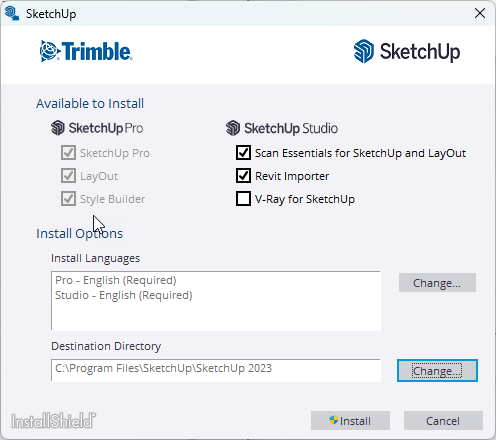
Revit Importer
Many SketchUp projects eventually make their way into other programs for detailing and documentation. At the same time, projects from these programs find their way into SketchUp for better visualization, collaboration, and improved communication. One popular program used to deliver construction documents and permit sets for many large architecture projects is Autodesk Revit.
With the new Revit Importer, available on Windows for Studio subscribers, you can now easily import your Revit projects into SketchUp. Our Revit Importer features:
• Compatibility with SketchUp 2021 and any version after that; up to and including the newest version.
• Availability through the Common Windows Installer and Extension Warehouse.
• Does not require you to have a Revit installation or a Revit license.
• Compatibility with .rvt files created with the 2011 or later versions of Revit.
【SketchUp Components】 Converts all Revit families into components, converts identical Revit objects to identical components, and names components using the Revit family name/family type and instance UUID.
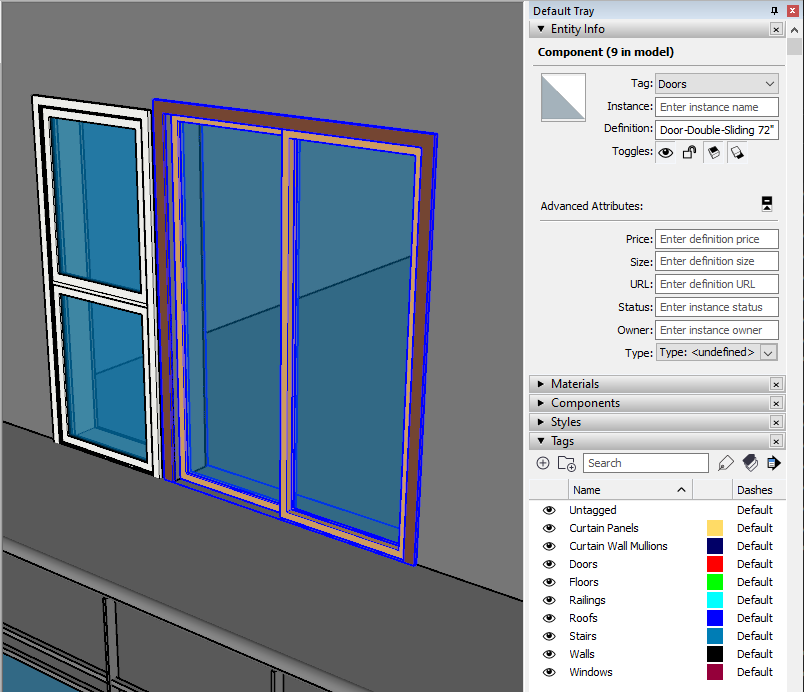
【SketchUp Tags】 All Revit families receive tags named after their equivalent Revit categories.
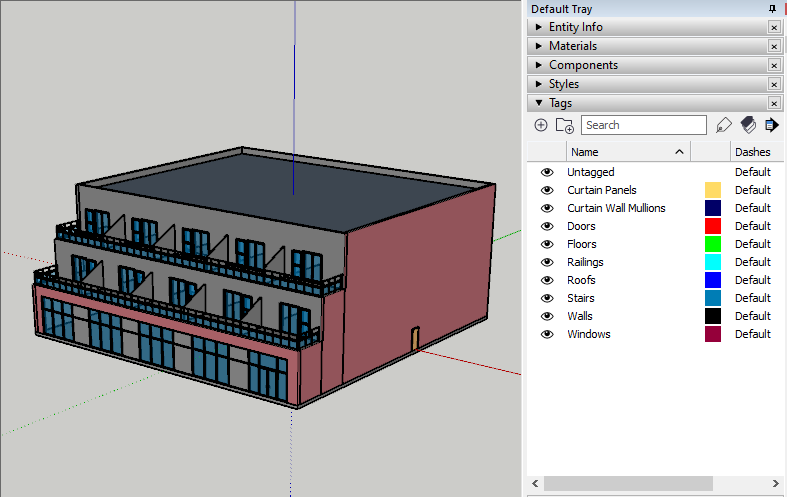
【SketchUp Sections】 Creates Sections from Revit Levels, pointed downward.
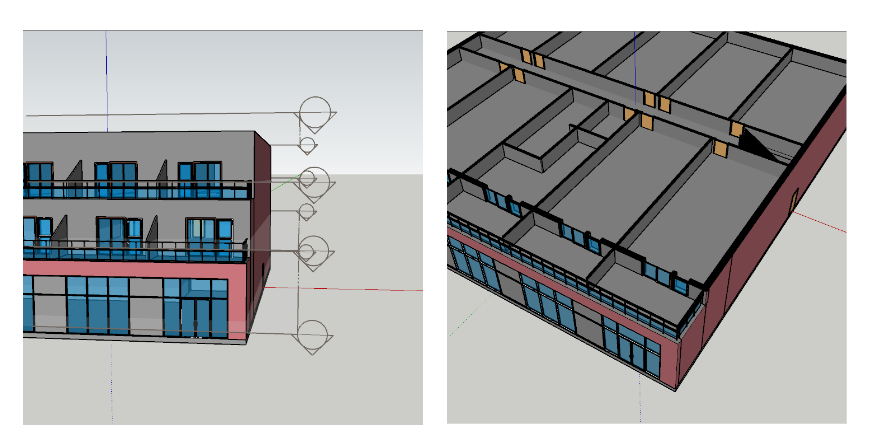
【SketchUp Materials】 Revit Materials become SketchUp Materials and appear as if rendered using the Consistent Colors option in Revit.
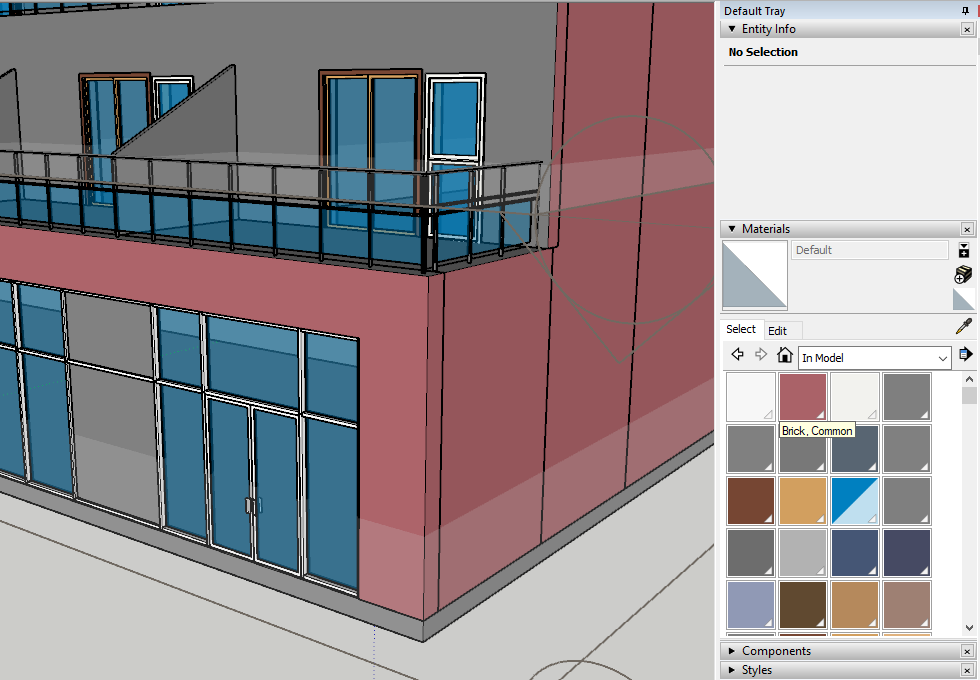
【Geometry Optimization】 SketchUp optimizes redundant triangulation and lowers the segment count on curves in imported Revit projects.
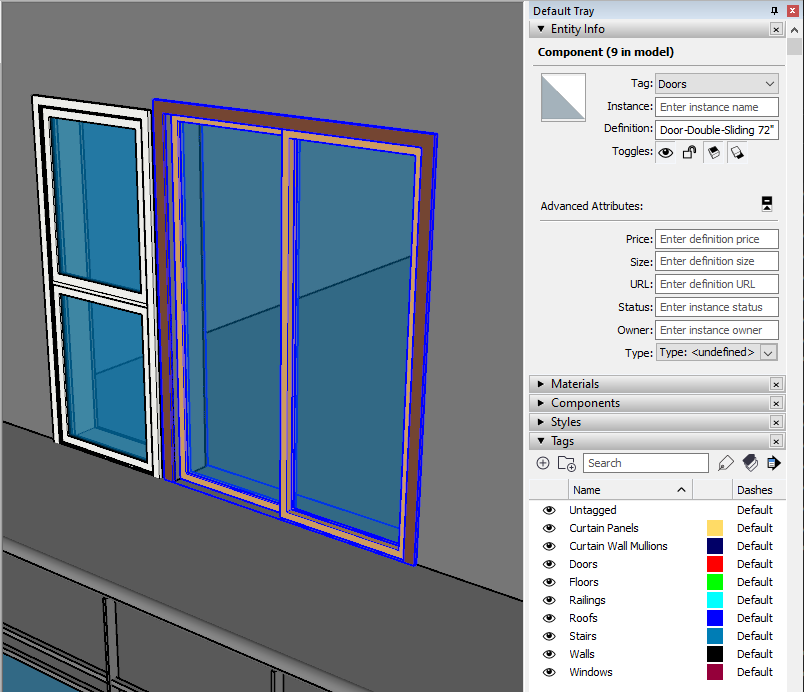
【SketchUp Tags】 All Revit families receive tags named after their equivalent Revit categories.
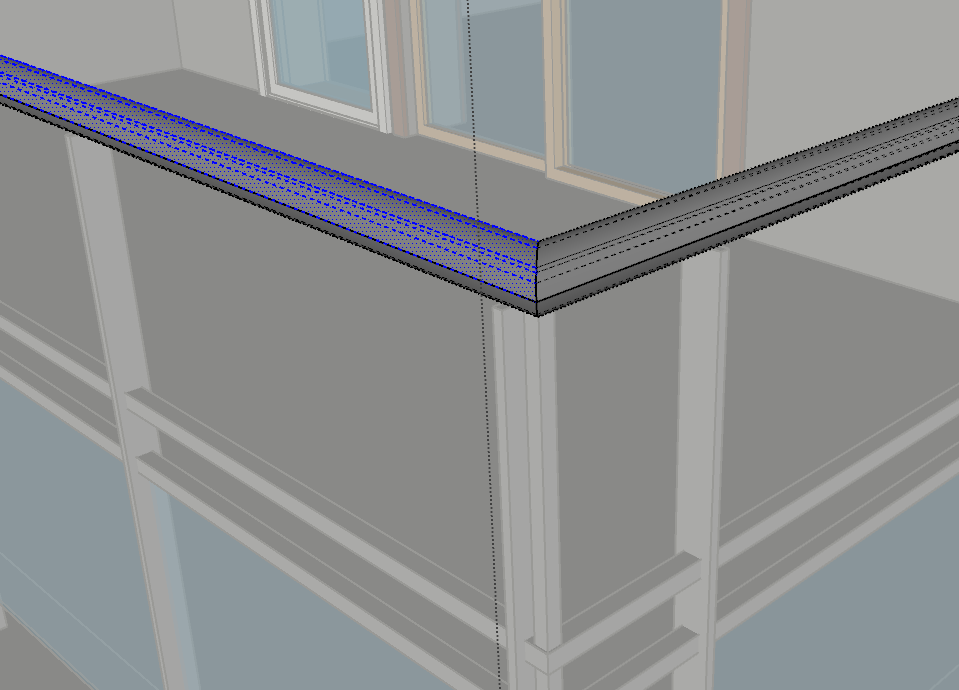
Flip Tool
Like several other tools, you can activate Flip after selecting geometry or hover over the entities you want to flip. Once engaged, you’ll see three planes corresponding to the model’s orientation. Hover over a plane and click once to ‘flip’ about that plane. You can even use the arrow keys – left arrow for green, right arrow for red, and up for blue.
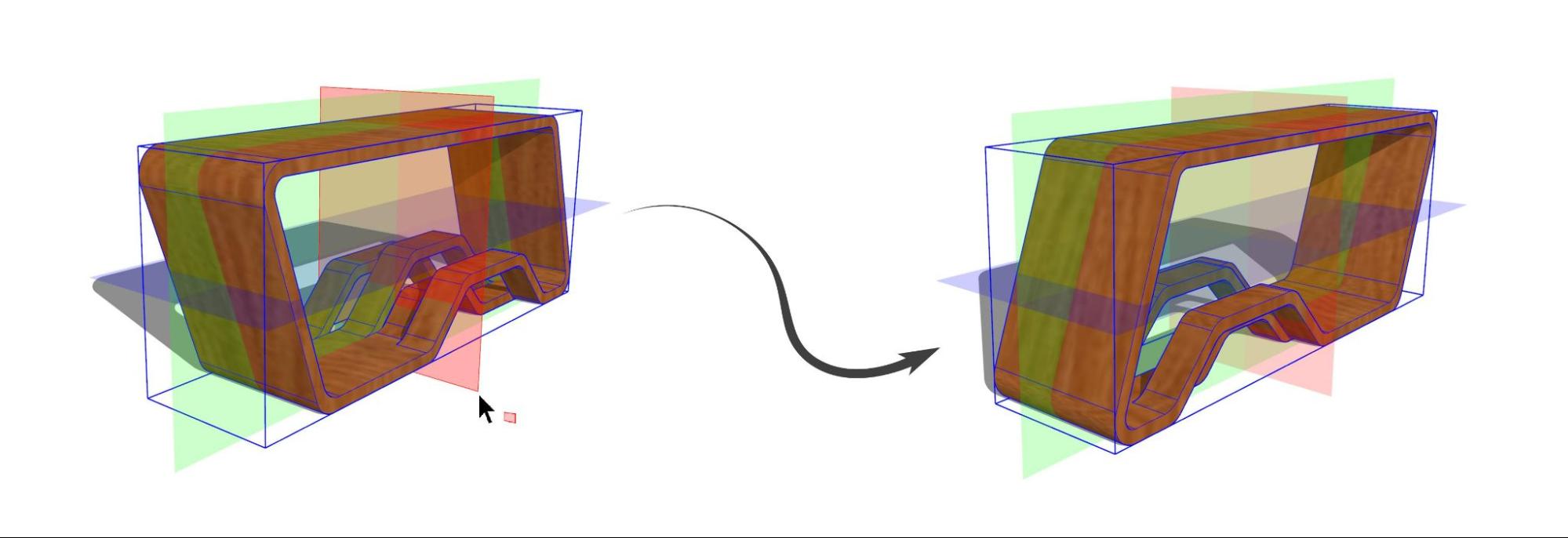
Copy mode, toggled by using the Ctrl key on Windows or Option on Mac, creates a flipped copy of your selection. Activate copy mode, click and drag a plane to the desired spot, and release your mouse to create a symmetrical copy.
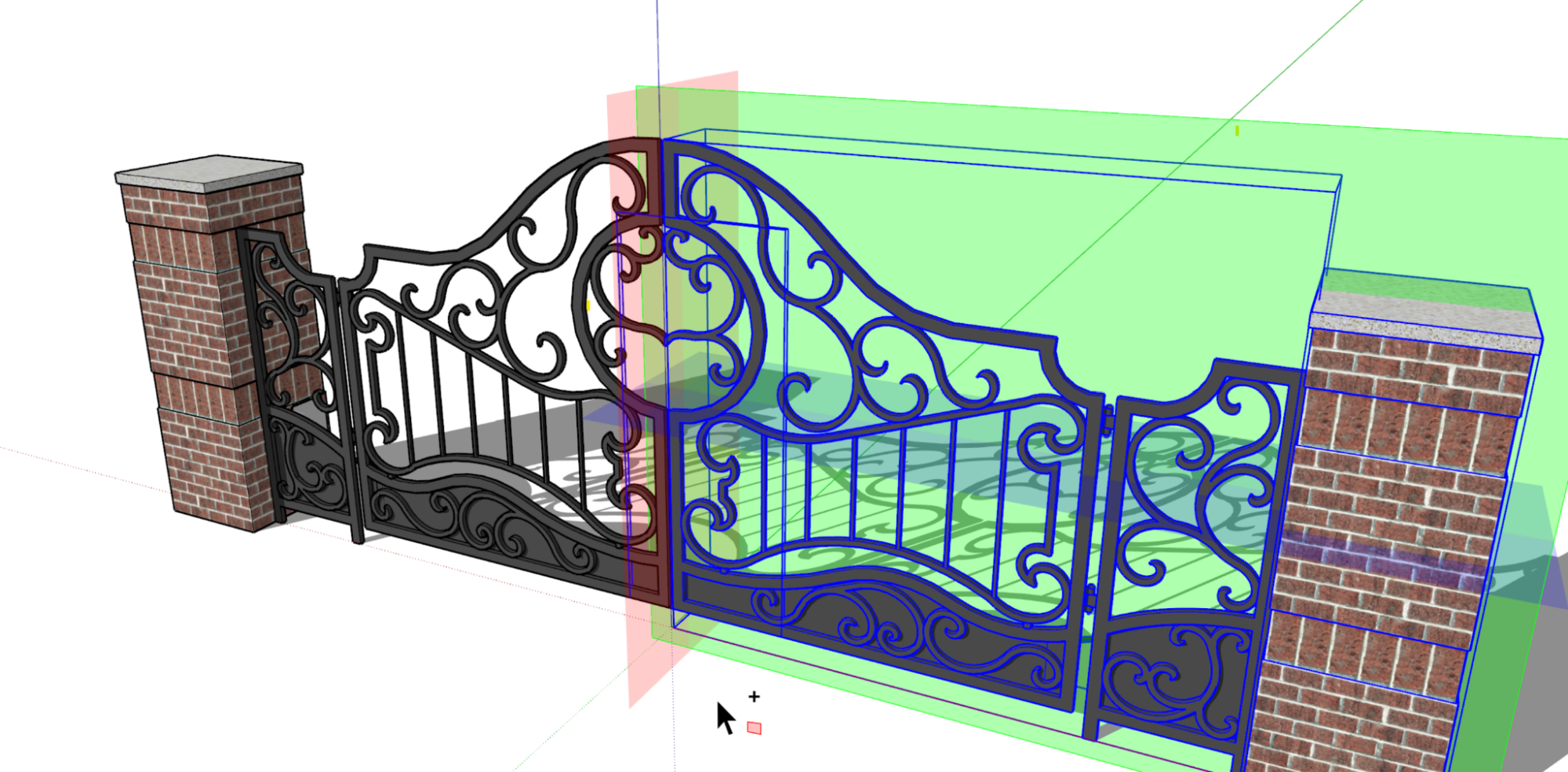
Large Model Saving Efficiency
Multithreading is the ability of a central processing unit to provide multiple threads of execution concurrently. We’ve updated the way SketchUp saves your model to use this technology.
What does that mean for you? It means you can save bigger models faster and with less chance for errors.
Overlays
Overlays are a new SketchUp capability and associated API that allows developers to persist extension behaviors while you are using other tools. This means extensions can now continue to analyze, visualize, and create information in the modeling window as you continue using other native tools and extensions. For example, you can now use the latest update to Solid Inspector, a popular extension with overlay capability, to detect problems with your solid entities as you create or fix them.
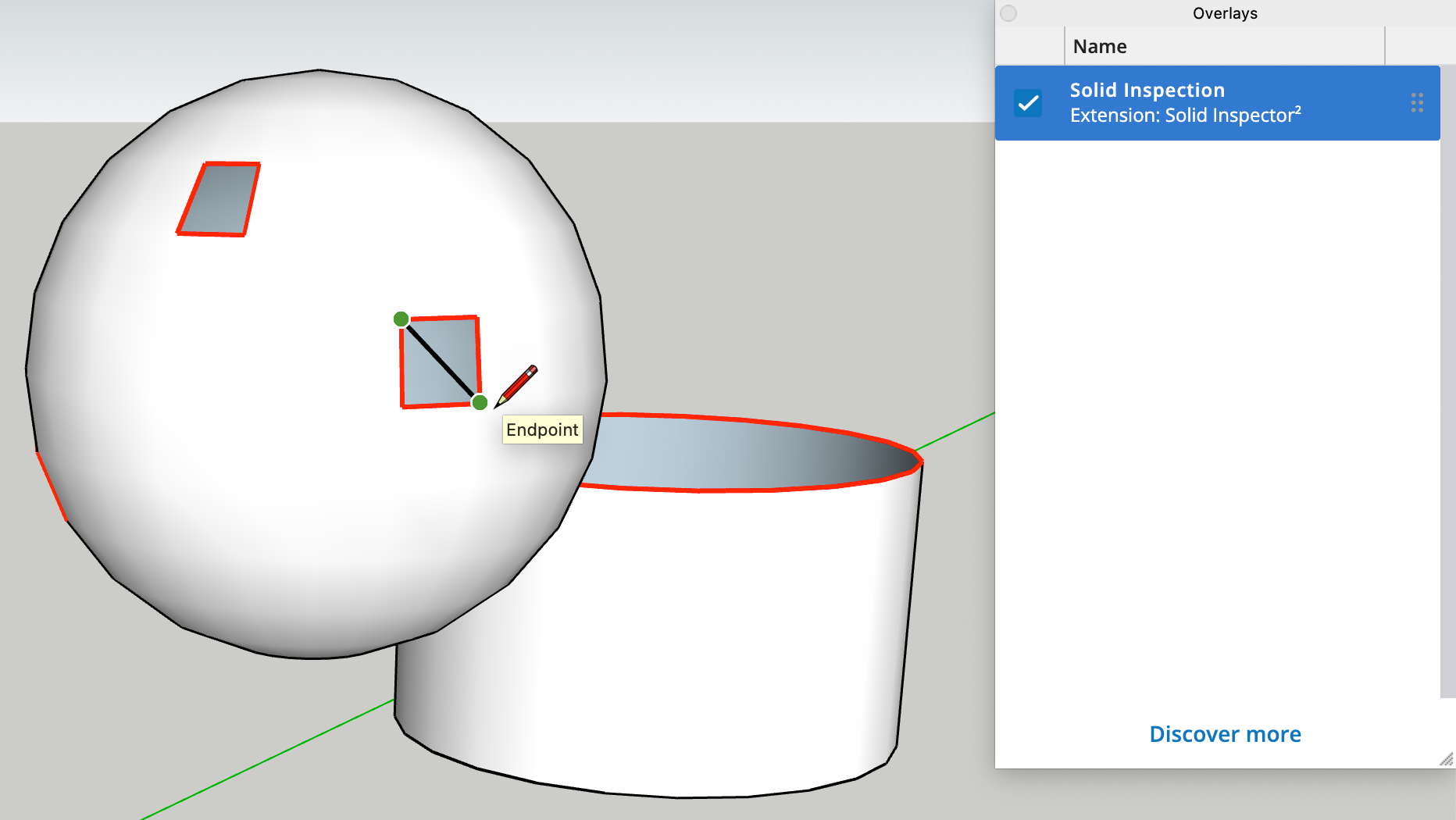
Notable Modeling Updates
【Increased Eraser Sensitivity】 Do you know how the Eraser can sometimes annoyingly miss edges you are trying to scrub, hide, or smooth? We’ve increased the sensitivity of Eraser so you get a truer feel and outcome to your eraser strokes.
【Deselect Edges/Faces】 You can now remove faces or edges from a selection set using Deselect Edges or Deselect Faces. These new commands can be found through a Search or in the Select submenu.
【Double-Click Drawing Axes】 Moving the axes in your model just got easier! When moving the drawing axes with the Axes tool you can now double-click to instantly place them, skipping all the other alignment steps.
【Freehand Segments】 You can now modify your line segments using Ctrl + or Ctrl -, the same way you would increase or decrease segments for circles, arcs, or polygons.
【Three-point Drawing Tools Measurements】 The measurements input for the 2-Point Arc, 3-Point Arc, and Rotated Rectangle tools are now standardized. After setting the second point for these tools you can input and repeat values into the measurement box, defining the initial distance of a drawing operation.
【Section Planes in Reloaded Components】 Occasionally, components with section planes load into a model, and the active style conflicts with the saved section plane visibility properties of the component. We’ve made sure your model’s settings take precedence and the current style settings are respected when importing those components.
【Search Results Shortcuts】 When searching for a command using Search you’ll now see the assigned shortcut, if available, for your result.
Learn more about LayOut 2023
DWG References
In LayOut, the Document Setup window helps you manage inserted images and imported SketchUp files as references. In SketchUp 2023, .dwg files imported into your document can also become manageable references. When importing, just check the box next to Import as a SketchUp model reference.
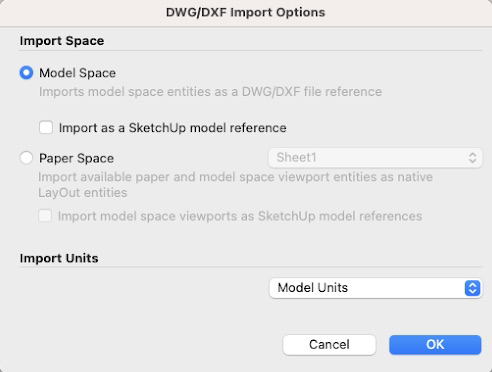
Custom Rotation Start Angle
Transform objects in your LayOut documents with even more flexibility by setting a custom angle for the start of a rotation.. Using Inferences in viewports, the grid, or other guides in your document, you can now designate the 0° base angle for the rotation. To set up a custom start angle, hover over the rotation handle, hold down Shift and drag the handle to your desired start point and orientation.
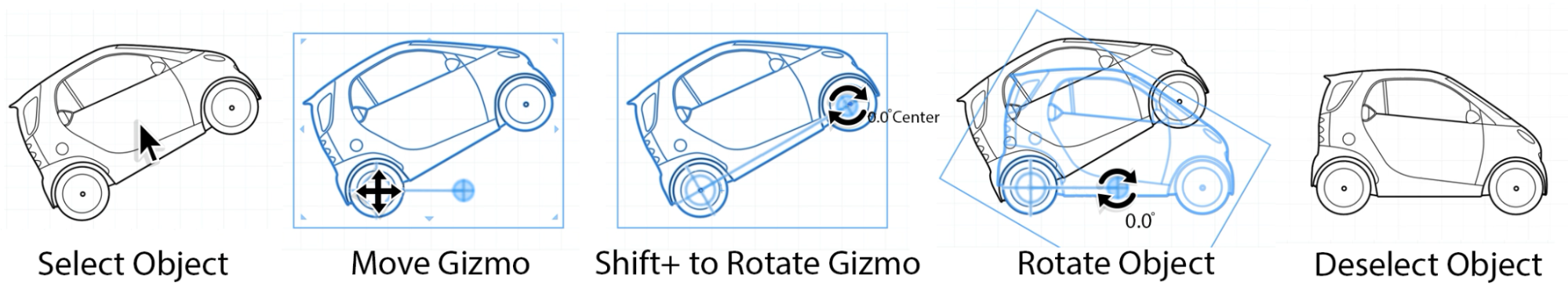
Per Page Sequence Autotext
LayOut introduced Sequenced Auto-Text tags in 2022. Sequenced Auto-Text automatically changes in set increments when copied. When introduced, Sequenced Auto-Text tags worked across your entire LayOut document.
LayOut has updated the way these tags work and added the option to set your sequence per page or per document. By default, all new Sequenced Auto-Text tags are now sequenced per page. You can always change from per page or per document in Document Setup along with all other tag settings.
Viewport Improvements
Your viewport camera settings are now easier to interact with! For starters, Pan is now the default tool mode when you activate the Edit 3D View mode in LayOut. You can always switch to the Orbit, Zoom, or other camera tools with a right click inside the viewport.
Toggling Preserve Scale on Resize on or off won’t distort highly coordinated model views.
Tag Visibility Improvements
In the 2020.1 update for LayOut, we introduced line styling for tags in SketchUp model viewports. We recognized it can be time-consuming when applying dash styles across multiple viewports with different tag visibility settings.
You can now discreetly reset the tag visibility or tag line style of a viewport, allowing you to preserve custom dash settings as you reset tag visibility to respect a different target scene (or referenced SketchUp model)…
Access this control through a new Reset option in the viewport Tags control. You can choose to reset all tag properties for a viewport, or discretely reset tag visibility or tag dash style.
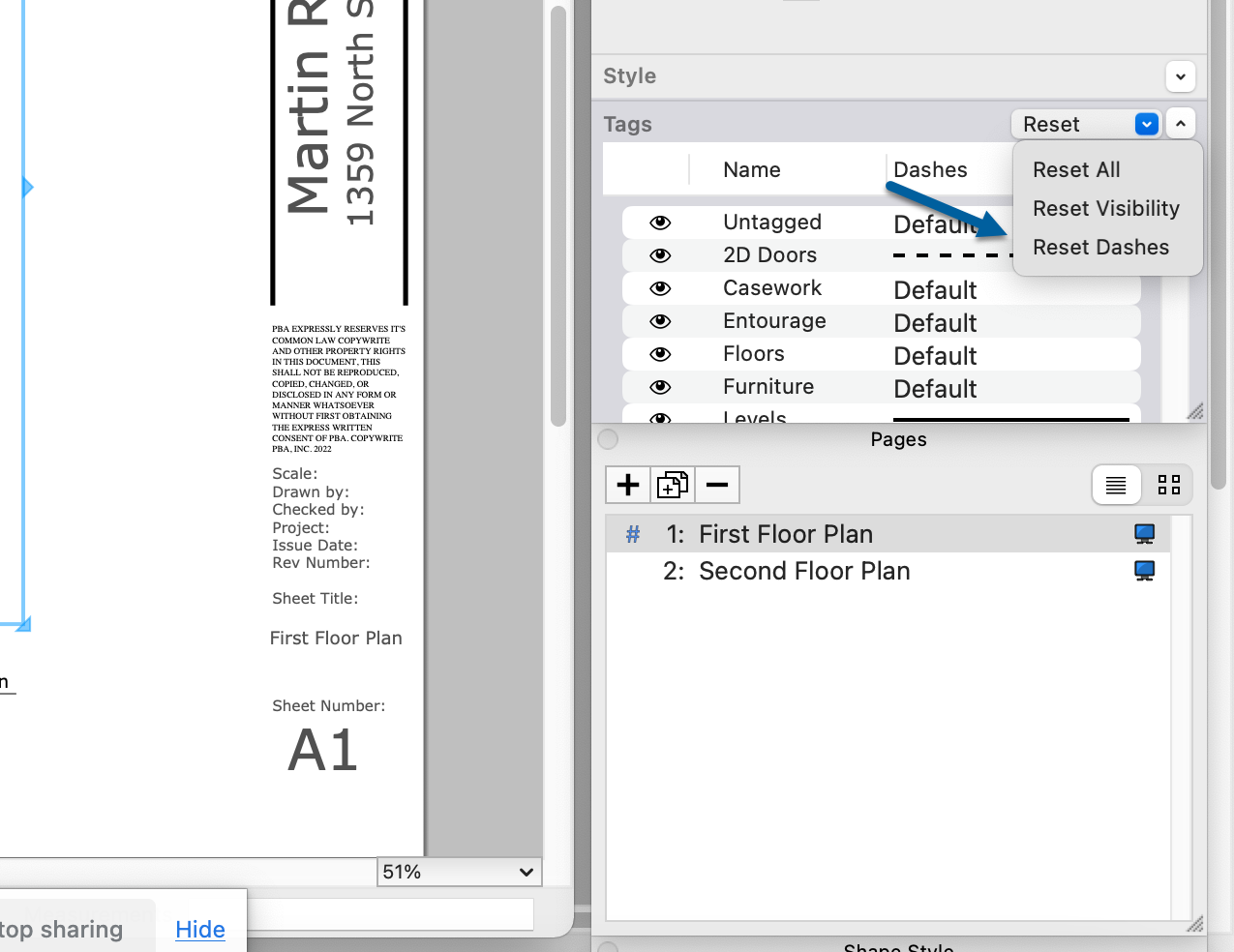
您可能也對以下訊息有興趣

