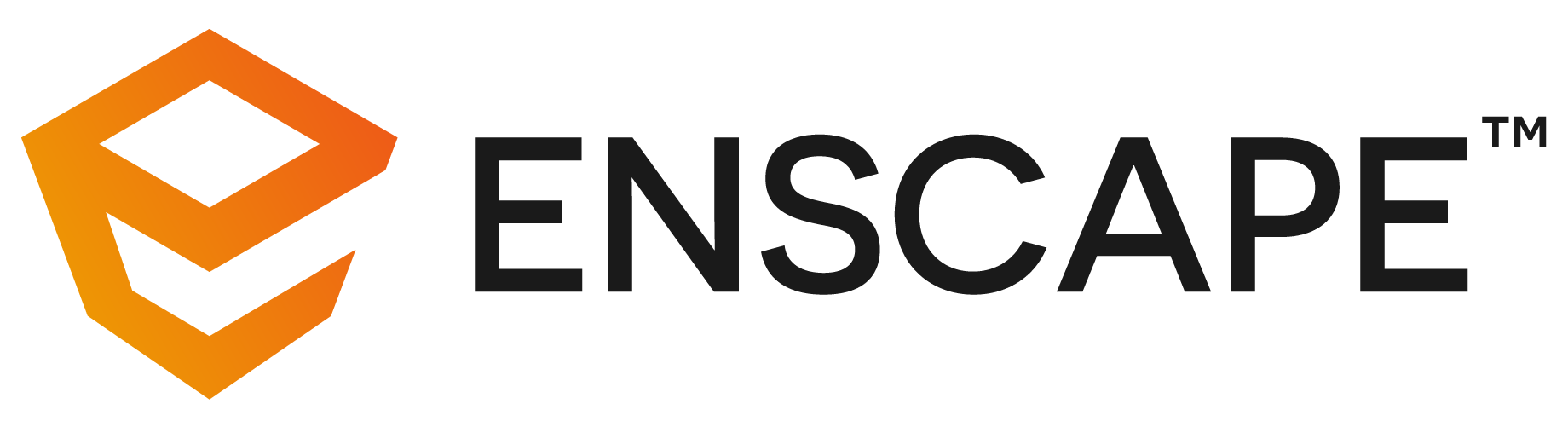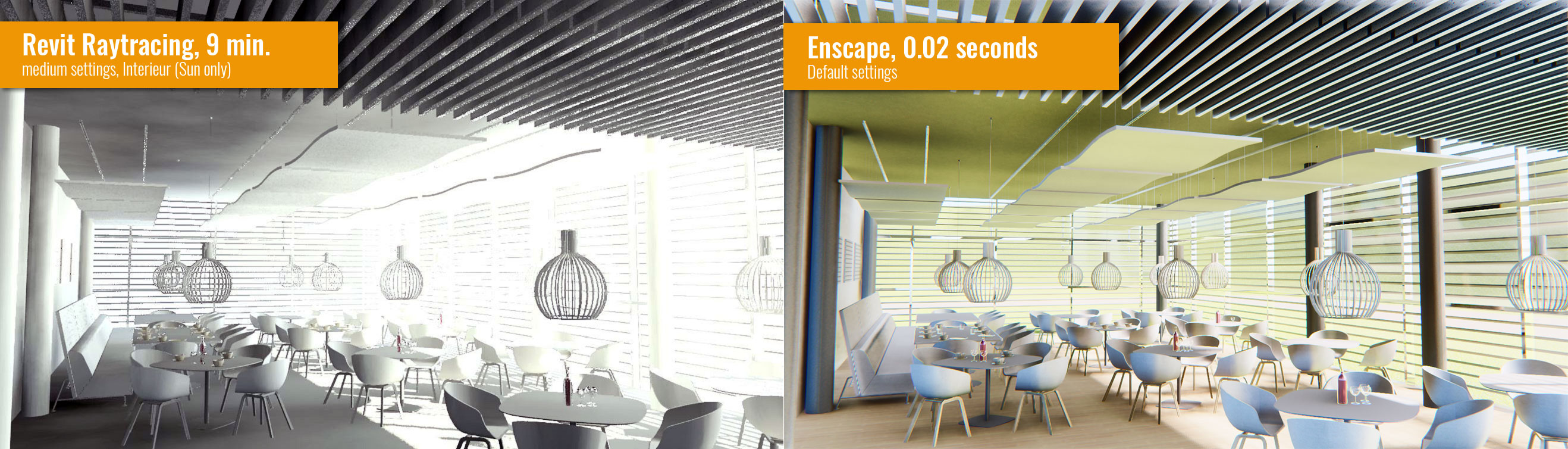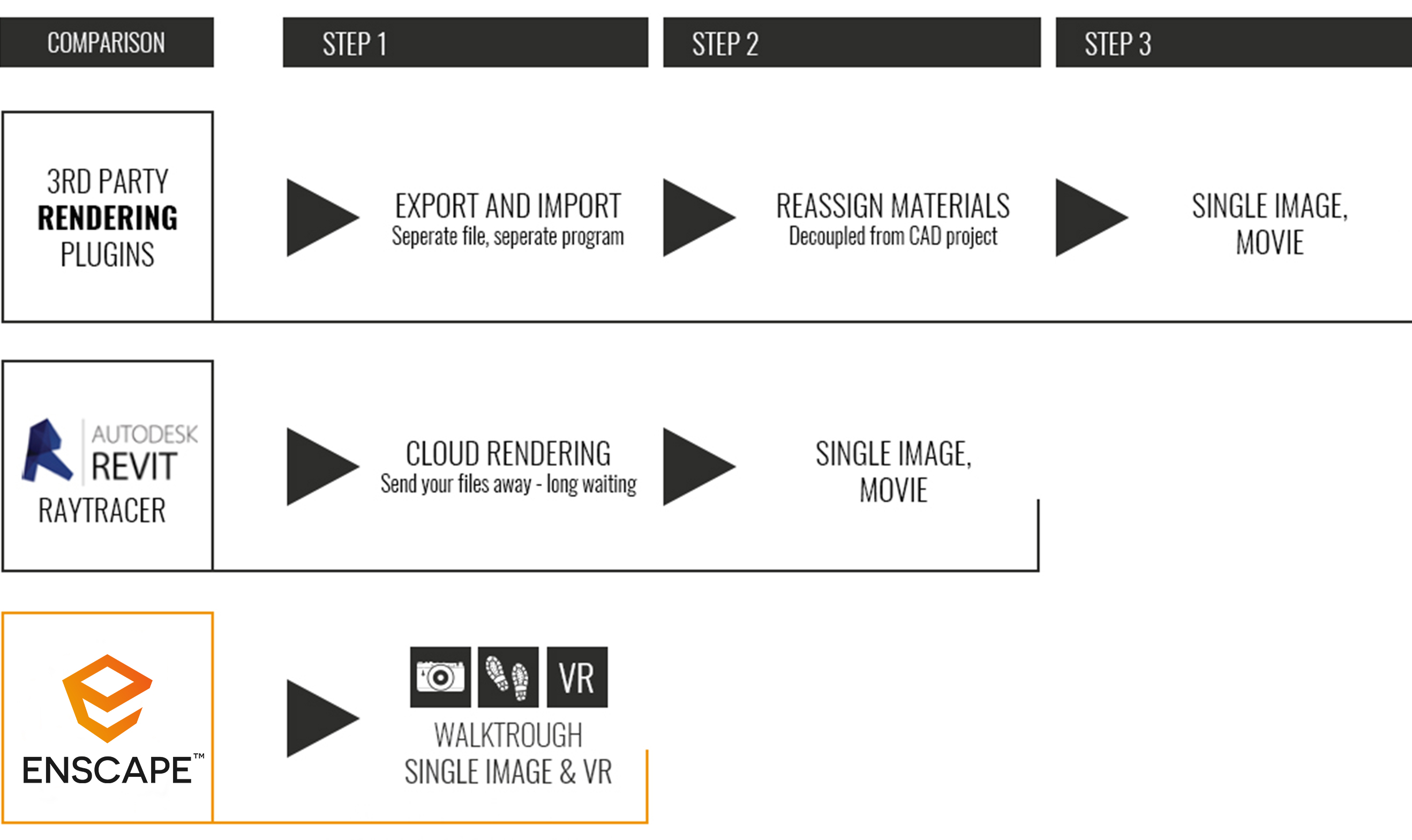REAL-TIME Rendering for Revit, SketchUp, Rhino, ArchiCAD & Vectorwork
Enscape makes design visualization accessible to all stakeholders in the design and delivery of the built environment. It allows others to share in the imagination of a better tomorrow and brings them together to build it.
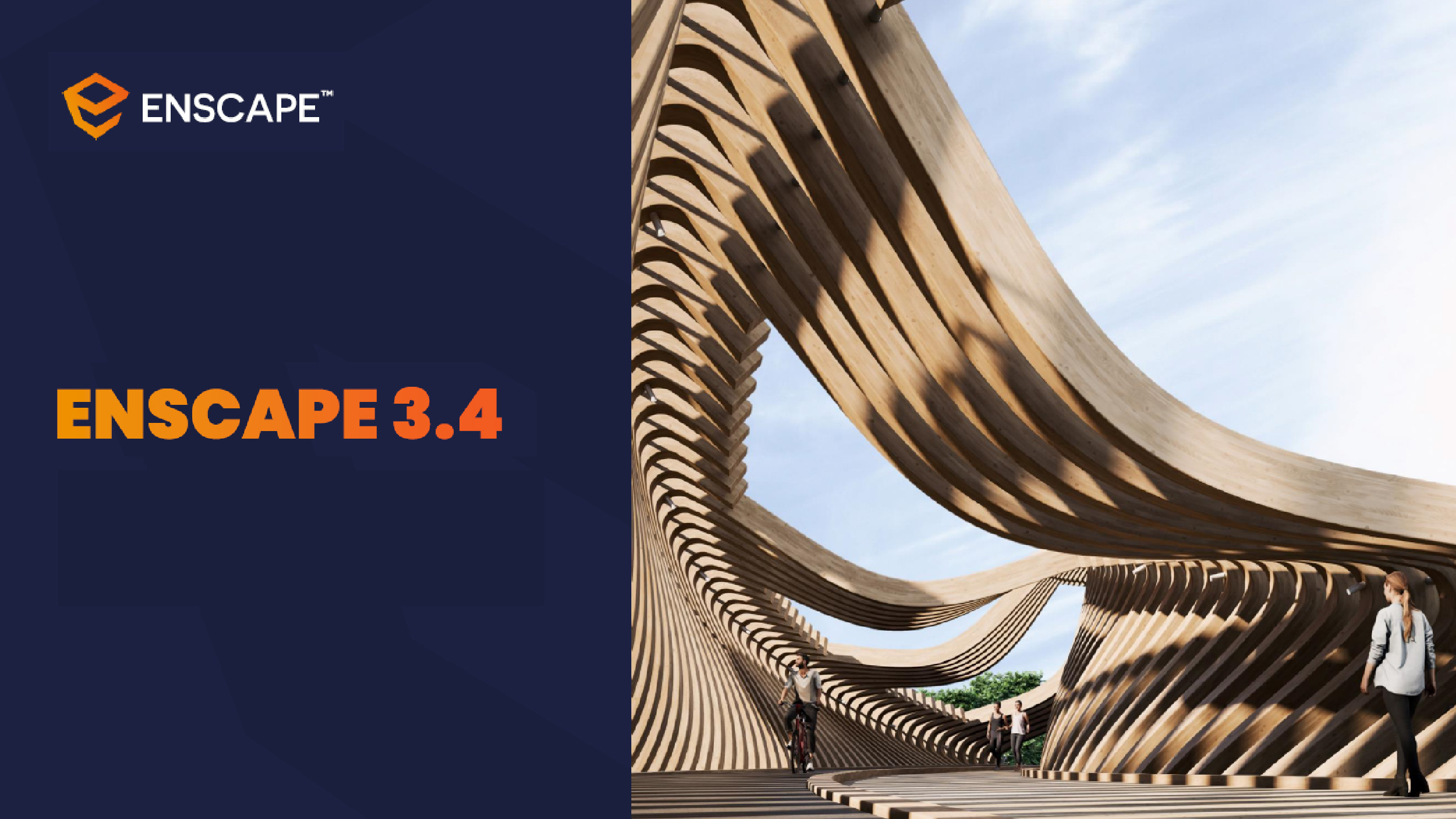
Enscape 3.4 has arrived! With Enscape's latest version, some of your favorite features have been fine-tuned to further streamline your workflow and elevate your design experience.
- Overview Video
- Categories for Custom Asset Library
- Update Views
- Save Enscape Sun Positions in Views
- Interior Design Assets & Materials
- Improved Reflections
- Chinese Language (Simplified)
Enscape 3.4 - Feature updates to improve your workflow
Categories for Custom Asset Library
The Categories for the Custom Asset Library allow you to organize and structure your (imported) custom assets. The categories let you filter for assets so you can find the one you want within a few clicks, giving you a faster workflow. With every category you create, you can give it a name and an icon.
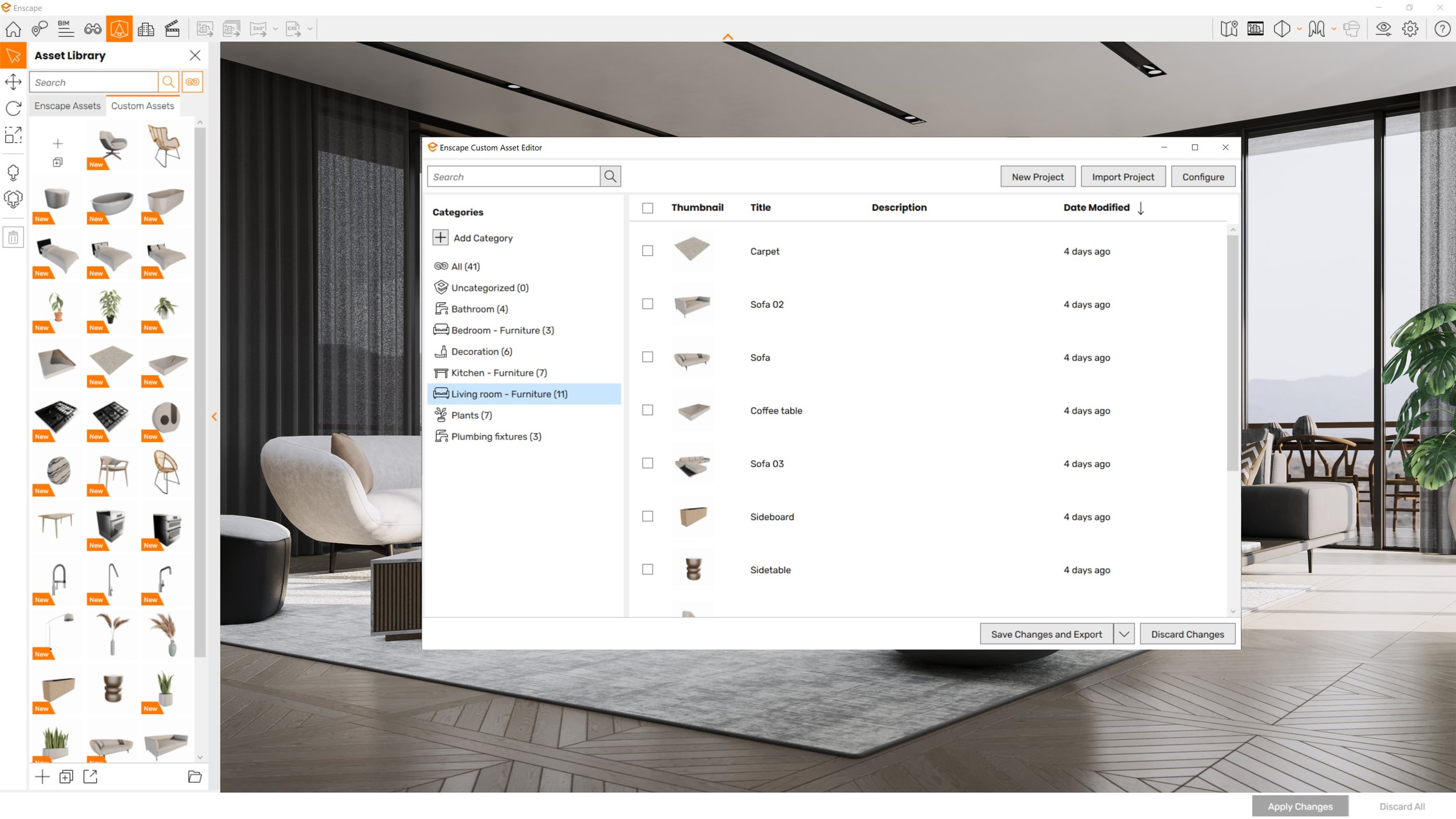
Update Views
You can now edit the camera position and sun position for existing saved views. Prior to this, you were only able to change the name and visual preset for existing views. So, if you wanted to adjust the camera position, you would've needed to create a completely new view.
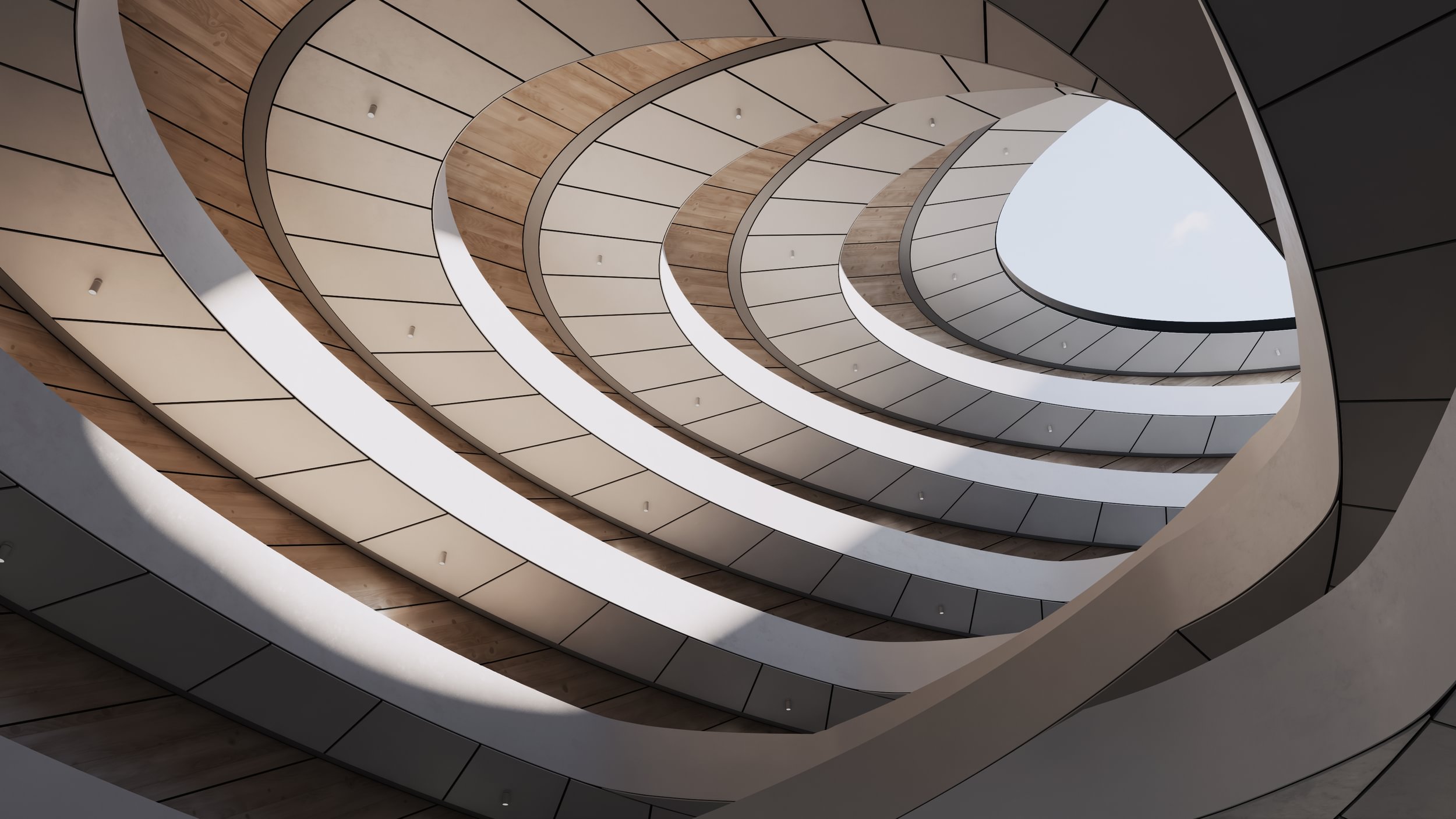
Save Enscape Sun Positions in Views
This feature lets you save your sun position in views. Prior to this, the sun positions you adjusted (only with keyboard shortcuts) would reset whenever you restarted Enscape. Slider controls and input fields are provided so you can easily reproduce specific sun positions for other views.

Interior Design Assets & Materials
The asset and material theme for this release is interior design.
Total number of new assets: 210
Total number of new materials: 52

Improved Reflections
The reflections in windows or interior mirrors will be more complex and show more details by default with the new version. Users don’t have to do anything extra as this automatically updates with Enscape 3.4.

Chinese Language (Simplified)
Enscape will be available in Chinese (simplified).
Enscape can reach a wider audience as the Chinese-speaking community can use Enscape in their native language.

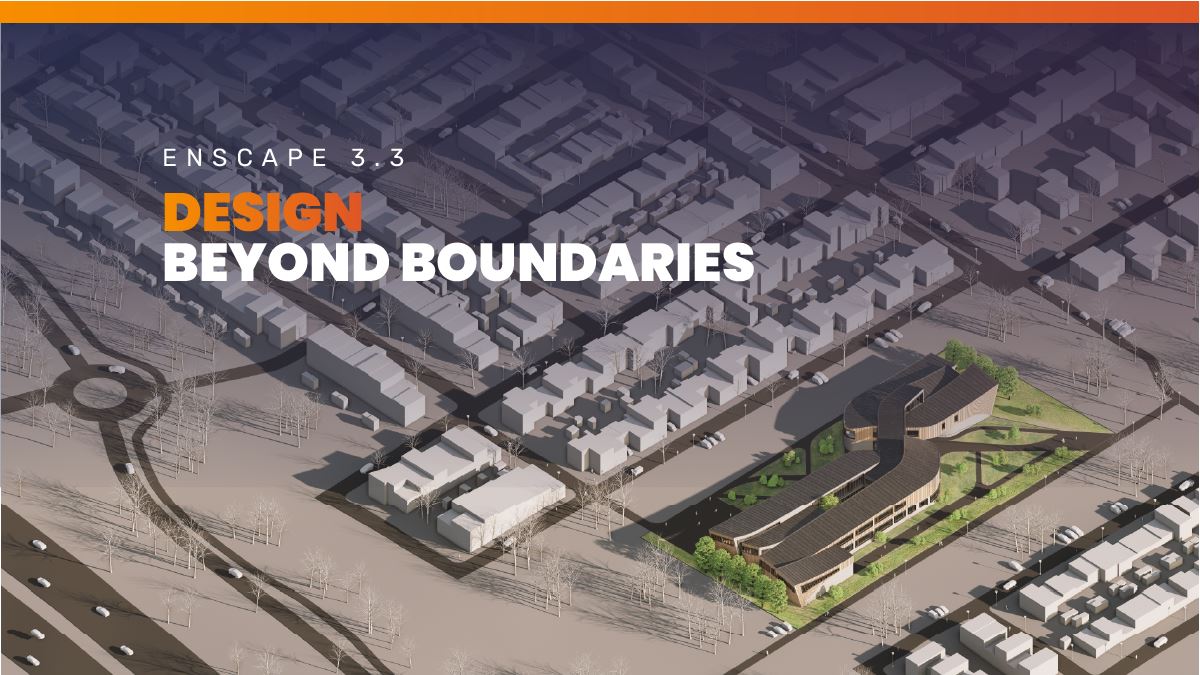
Enscape 3.3 empowers you to design beyound boundaries. Add context to design scenes with the brand-new Site Context feature, work more effectively with the Alpha Channel Export, and enhance projects with Education-themed assets and materials. Plus, so much more!
- Overview Video
- Site Context
- Alpha Channel Export
- Education Assets & Materials
- Always on Top
- Transparent Materials in Reflections
Enscape 3.3 has arrived to empower you to design beyond boundaries! Our newest version includes many amazing features to help you bring your scenes closer to reality and futher streamline your workflow.
Site Content
It enables you to import geometry and topology from real-world to your renders.
This gives context to your design scenes easily.

Alpha Channel Export
- With the Alpha Channel Export, you can render an image with a transperent background.
- Background refers to everything except the geometry, for example, the sky, clouds, and any Enscape horizon.
- This reduces the time and effort spent in post-processing still render with design editing softare

Education Assets & Materials
- While the new assets and materials will be categorized under Education, they can be used for non-education projects as well. For example, a cafeteria table asset can be used for a corporate cafeteria project, or a whiteboard material can be used for a home office project.

Always on Top
- This feature ensures the Enscape rendering window (and the meus which open in the renderer) will always be on top of the CAD window and other windows which open in the CAD viewpoint.
- This function is not on by default, you have to switch it on.
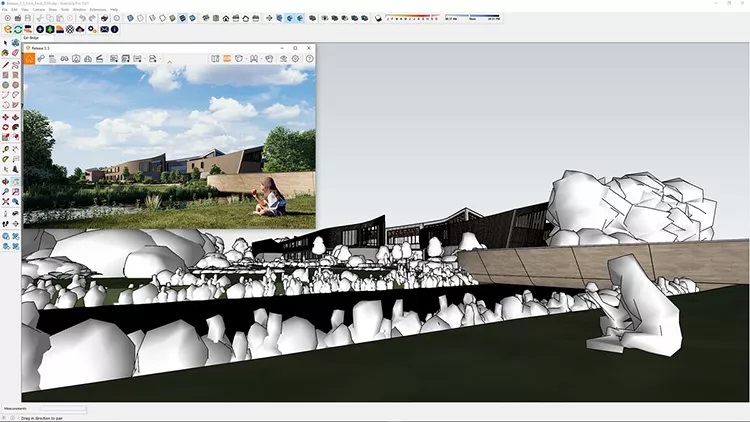
Transparent Materials in Reflections
- Enjoy more believe-looking reflections with improved realism in glass and water surfaces.
- This feature allows you to render objects with transparent materials in reflections.
- Please aware it only available for graphics cards that support ray tracing, such as NVIDIA RTX series and the AMD RS6xxx series.
Previously in Enscape

Now in Enscape 3.3

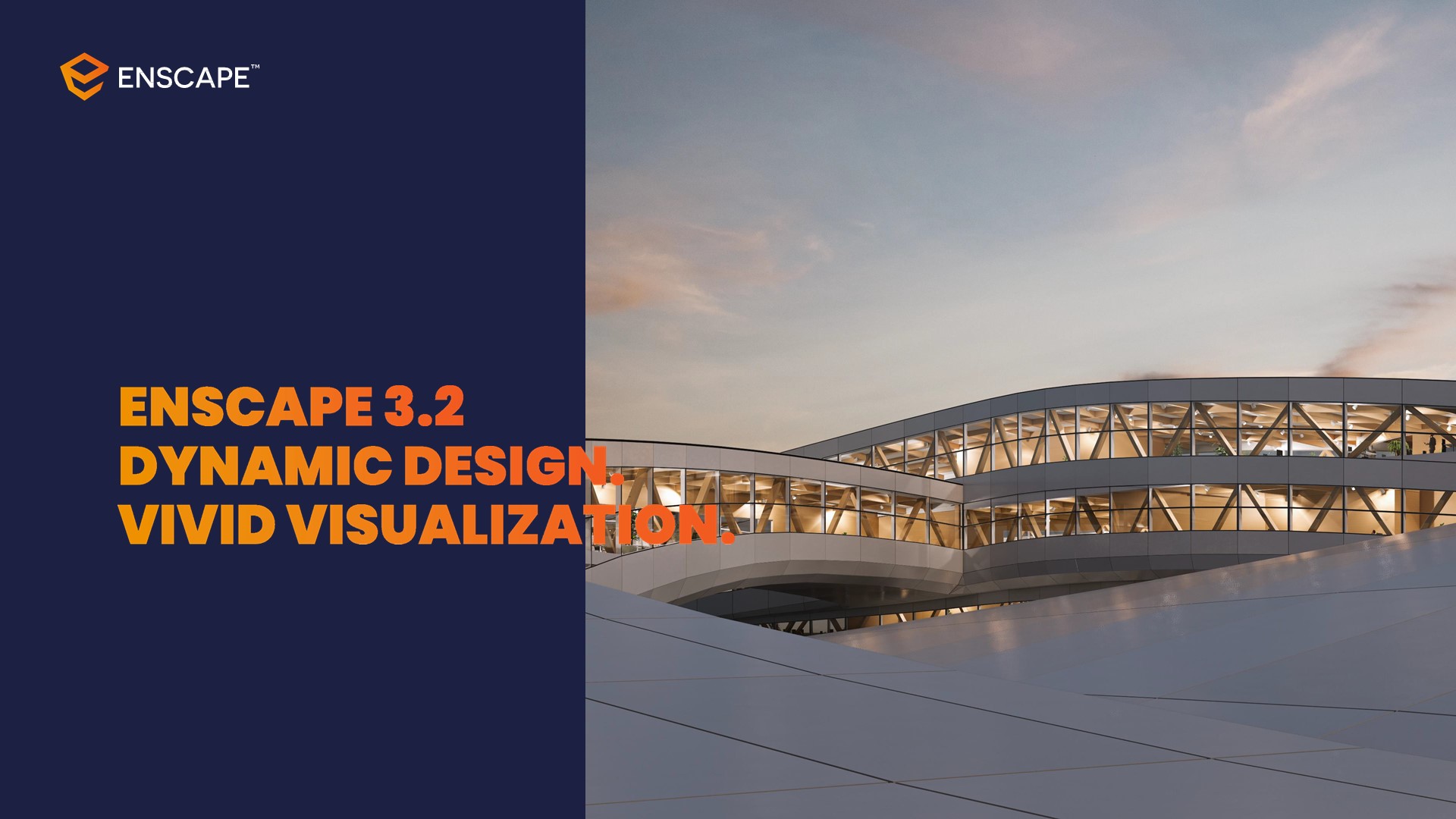
Enscape 3.2 empowers users to bring their ideas to life, better communication their vision, and streamline their entire design workflow with features such as Dynamic Asset Placement, Batch Pnorama, and Panorama Tours. Acecss over 250 new assets and materials, including the green building collection, and enjoy even higher quality renderings and realism with ray-traced sun shadows in real-time view.
- Overview Video
- Dynamic Asset Placement
- Green Building Assets & Materials
- Batch Panorama
- Panorama Tour
- Ray-Traced Sun Shadows in Real-time View
Design dynamically and create vivid visualizations with Enscape 3.2 and its new and improved features! Enscape - the real-time visualiation and VR plugin for Revit, SketchUp, Rhino, Archicad, and Vectorworks, makes design visualization accessible.
Dynamic Asset Placement
Users can select and place one or multiple asset(s) from the Enscape Asset Library or the Custom Asset Library via the Enscape rendering window.
After users edit assets that have already been placed into their design, the exact editing functions are dependent on the CAD/BIM software used.

Green Building Assets & Materials
- Over 250 assets provided, including trees, plants, electric vehicles, and solar panels.
- Over 50 materials provided, including solar panels, recycle plastics, and various soil options.
- Approximately 50 new people assets.
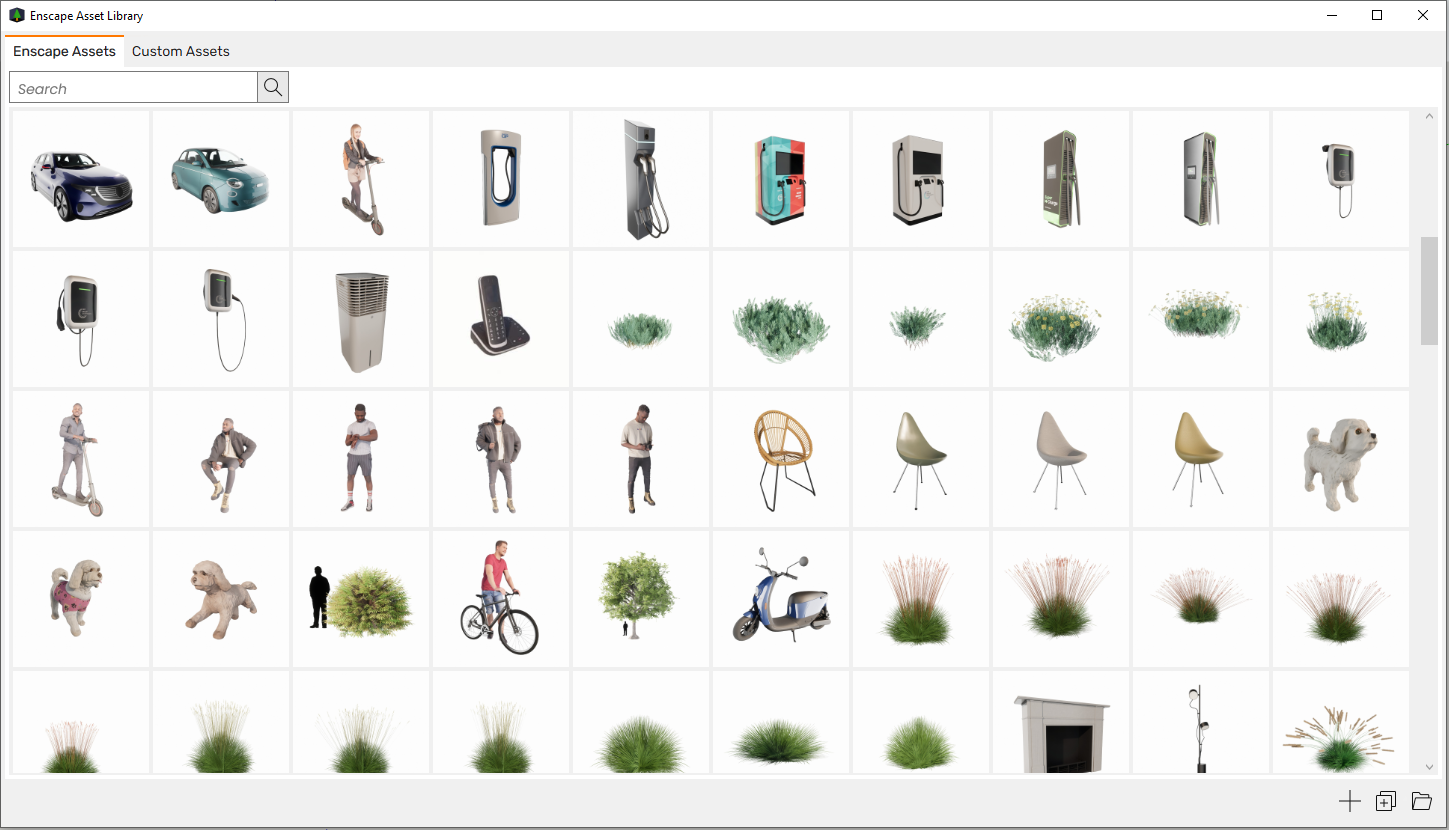
Batch Panorama
- Render multiple panoramas at once
- Choose to render an image, mono panorama, or stereo panorama.
- The export button in the toolbar will change to accommodate batch rendering for panoramas.
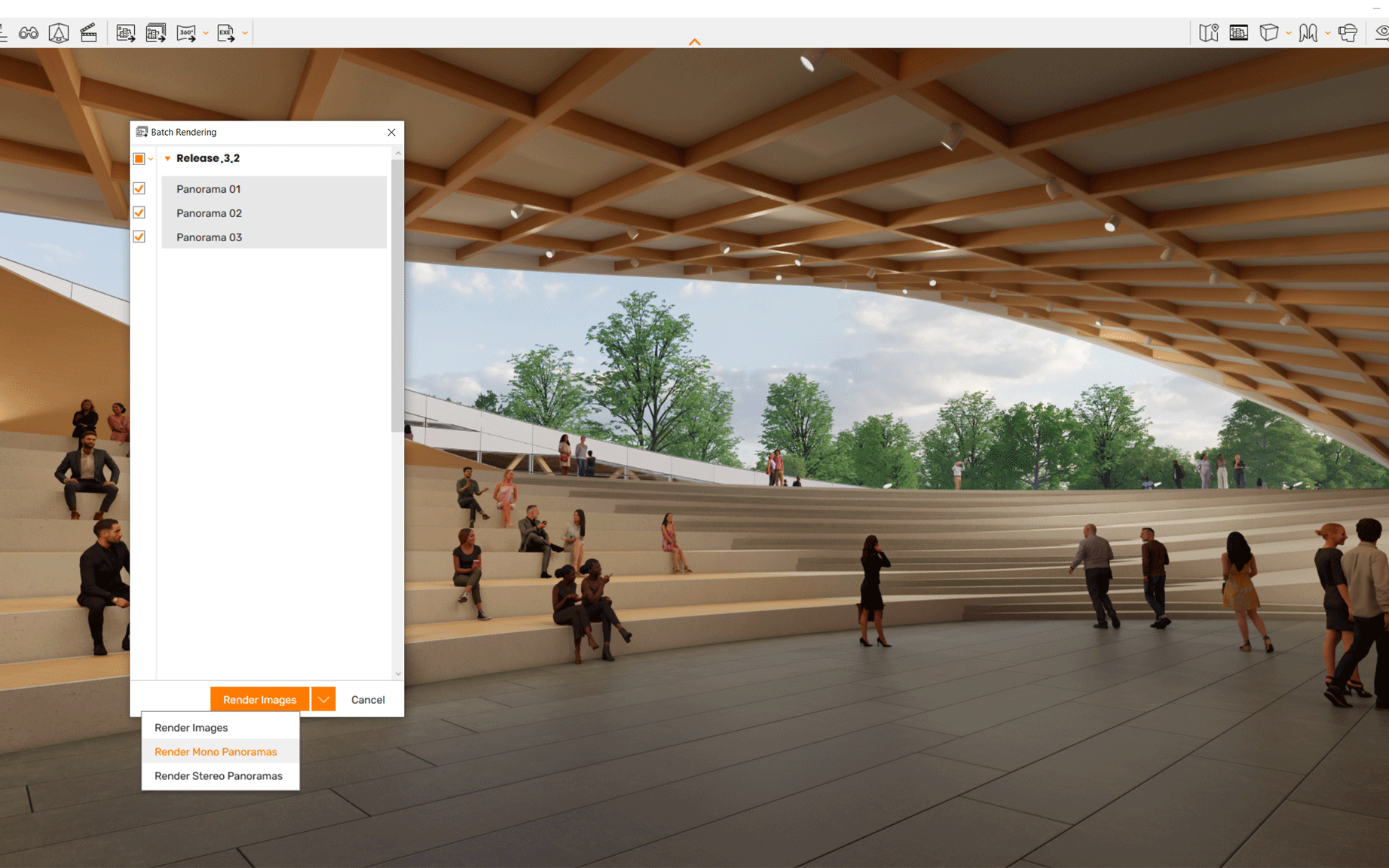
Panorama Tour
- The Panorama Gallery has added a new navigation function, the "tour mode"
- Users can navigate the gallery with markers displayed in the image which are linked directly to other panoramic views.
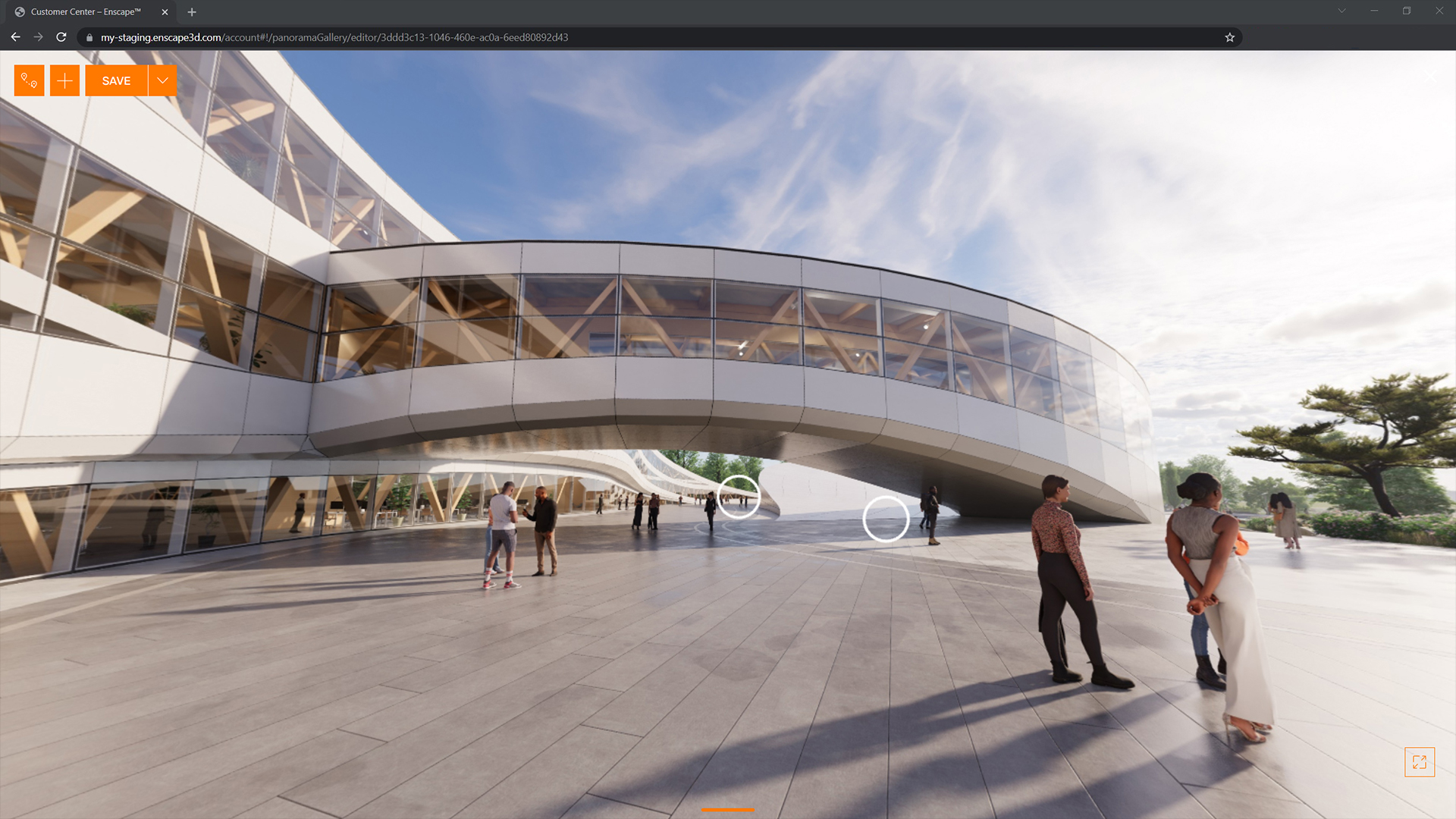
Ray-Traced Sun Shadows in Real-time View
This feature will give you sharper and more accurate shadows to videos and real-time walkthoughs.


Enscape 3.1 makes intuitive designing and excellent quality even more accessible. Get ready to bring your designs closer to reality thanks to a new Material Library, an improved Material Editor, support for NVIDIA Deep Learning Super Sampling (DLSS), a Panorama Gallery, simplified assets, ray-traced sun shadows, and other great new features and enhancements.
Enscape's latest version is here! Add new layers of realism to your designs with Enscape 3.1, the real-time rendering and VR plugin for Revit, SketchUp, Rhino, ArchiCAD and Vectorworks.
Material Library
- New 244 materials in this release
- Materials can be imported into the CAD material system and edited in the Enscape Material Editor.
- It will be a separate window in the plugin similar to the Asset Library.
- Users can save time as they no longer have to search for and create the right maps and materials.
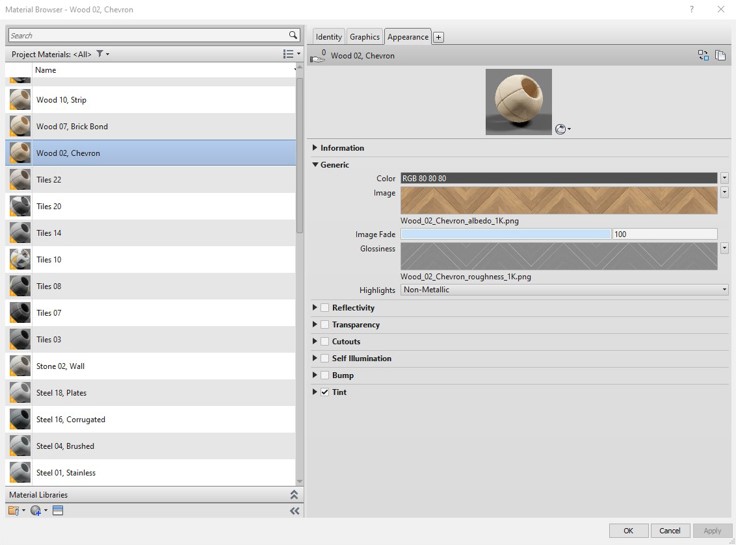
Material Editor Overhaul
- A new interface and improved functionality for the Enscape Material Editor.
- New and enhanced functions which include:
- Import and export materials function (supported file .matpkg)
- Albedo color indicator in the material list
- Material type indicator in the material list
- New material type called “self-illuminated”
- Improved map tabs
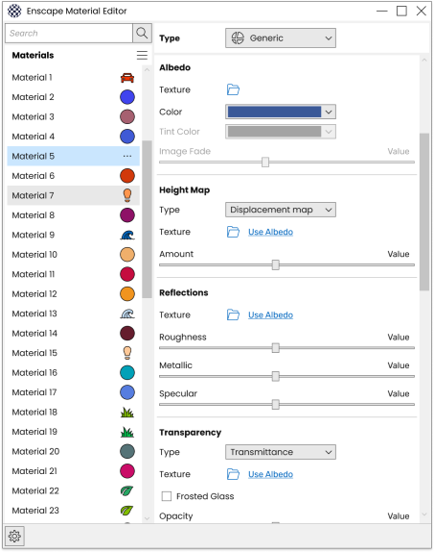
Panorama Gallery
- Share and group multiple 360° Panoramas.
- Access more than one Panorama via the web browser.
- Managed via the Uploads section of the Enscape License Center.
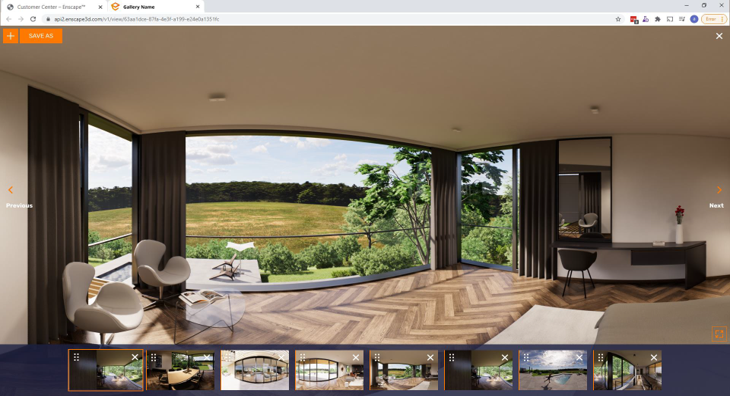
NVIDIA DLSS Support
- Deep Learning Super Sampling technology from NVIDIA.
- The latest technology from the GPU makers is available to users with an NVIDIA RTX graphics card.
- It can boost frame rates and maximize rendering quality and performance.
- The latest generation of high-res head-mounted displays can be used with Enscape.
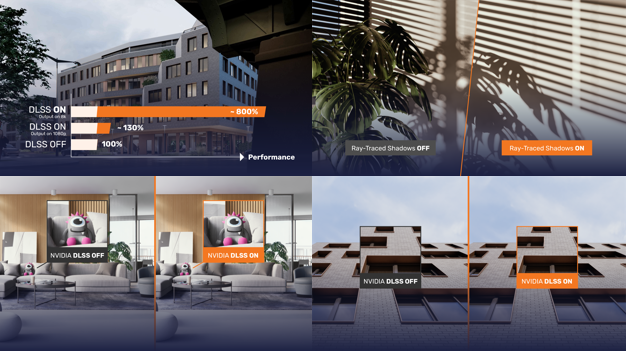

The new features empower your design workflow. Having an intuitive design tool reduces the time spent on production and allows you to focus on designing and creating.
Enscape 3.0 enables you to design intuitively. The UI overhaul enhances the design process giving you a more natural way to create real-time renderings and immersive experiences. Other features such as Local Assets and batch rendering for Vectorworks add to the enhanced design experience.
UI Overhaul
- Navigate smoothly with enhanced visual settings management
- Benefit from a more coherent workflow with toolbar functino relocation
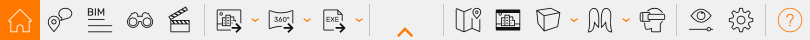
Local Assets
- Celebrate different cultures by reflecting authenticity in designs
- Bring scenes closer to reality with the right assets

Upload Management
- Celebrate different cultures by reflecting authenticity in designs
- Bring scenes closer to reality with the right assets

Batch Renderings for Vectorworks
- Save time by rendering multiple images at once
- Optimize project budget with reduced rendering time